02 NovGetting BF3 Player IDs and Registering
A Soldier’s Player ID is what drives BF Clan Wars, so it is required to participate. Please remember that your Player ID is NOT your log in name (Battlelog/Origin E-Mail Address) or in game name. Remember that no one should ever be asking for your username and password to Battlelog.
With that said, here’s how you find your Player ID:
First, log into Battlelog and click the Stats link as shown below:
Now you should see your player ID at the end of the URL on the web browser, as highlighted below:
Copy and paste your player ID (numbers only) into the BF Clan Wars registration page.
Make sure to select your clan and system or console when registering. If you are not associated with a clan but want your points to go toward a registered clan. Select Yes for Mercenary and let your points go to the highest bidder.
To report any issues go to the Support Forums.
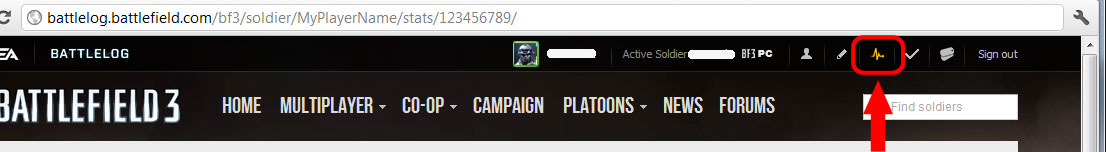
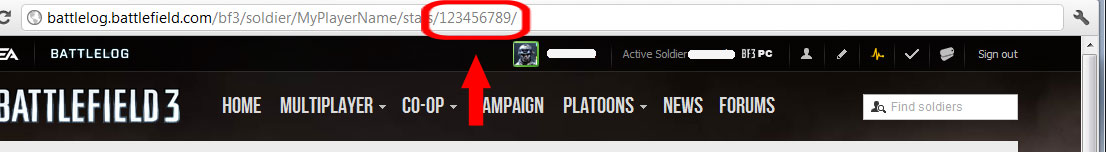
Do you know that if you try to edit anything in your account that it states that the ID is already in use and if you delete it, then it says that it requires an ID? Makes it hard to change password.
@TheHiram, thank you very much for pointing that out! That is a bug and should be fixed shortly.
Password errors have been fixed, users are now able to change their password in the profile section of the site.
I am trying to register my clan and when I select “NO” for Mercenary it still requires me to select a clan from the Mercenary list.
lol, Operator error…
Hoorah!
Apparently my kills have been counting twice, like I have 2 of every gun on my profile. I have tried to reset this unsuccessfully. Please help.